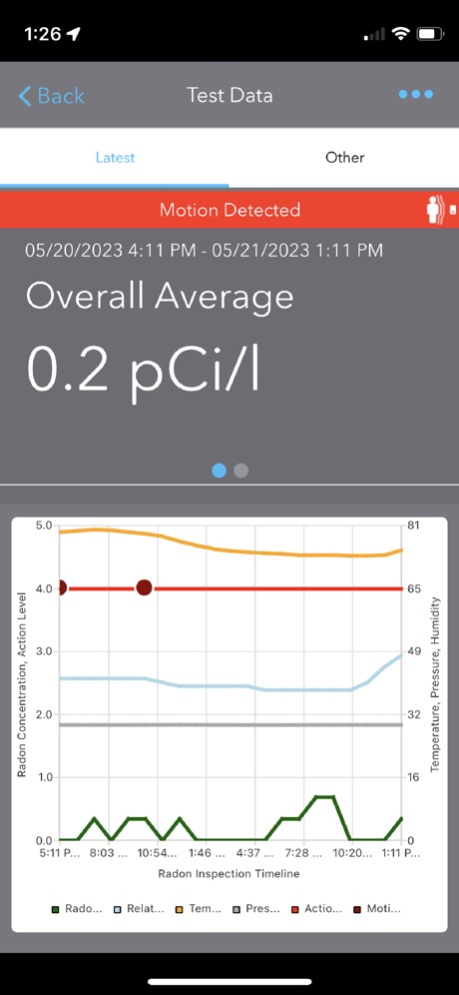OneRADON XP
Continue to app
Free Version
Publisher Description
Now with additional report options and integrated SunLAB certified laboratory service!
OneRADON XP is an application specifically designed for use with SunRADON's Model 1028-XP.
The fully featured app allows you to connect to and control your monitor via Bluetooth with ease. Start your test with a single click of a butten with customizable test delay, measurement interval, and duration. Simply connect to the monitor and the latest test data are retrieved automatically, which allows you to generate your custom PDF inspection reports and invoices with ease.
Further streamlining workflows, OneRADON XP is fully integrated with OneRADON Cloud, Desktop, and SunLAB, SunRADON's certified laboratory services. Generate a basic inspection report on-site, upload an ANSI/AARST compliant report to your cloud account or submit your report for review to SunLAB - all choices you have with a single click of a button.
Report options include the ability to adjust start/stop time selection after data download, recording monitor chain of custody information, addition of detailed property information including test conditions, addition of data tables, charts, and photos, selection of standard or creating custom inspection checklist items, or inclusion of report specific comments, signatures and more.
In addition, the one-time report configuration setup saves you time generating your high quality, branded reports while still on-site.
About OneRADON XP
OneRADON XP is a free app for iOS published in the Office Suites & Tools list of apps, part of Business.
The company that develops OneRADON XP is SunRADON LLC. The latest version released by its developer is 1.0.
To install OneRADON XP on your iOS device, just click the green Continue To App button above to start the installation process. The app is listed on our website since 2024-04-18 and was downloaded 0 times. We have already checked if the download link is safe, however for your own protection we recommend that you scan the downloaded app with your antivirus. Your antivirus may detect the OneRADON XP as malware if the download link is broken.
How to install OneRADON XP on your iOS device:
- Click on the Continue To App button on our website. This will redirect you to the App Store.
- Once the OneRADON XP is shown in the iTunes listing of your iOS device, you can start its download and installation. Tap on the GET button to the right of the app to start downloading it.
- If you are not logged-in the iOS appstore app, you'll be prompted for your your Apple ID and/or password.
- After OneRADON XP is downloaded, you'll see an INSTALL button to the right. Tap on it to start the actual installation of the iOS app.
- Once installation is finished you can tap on the OPEN button to start it. Its icon will also be added to your device home screen.